
Summer is filled with moments of relaxation, and what better time to review the latest updates for Microsoft Dynamics 365 Sales?
The main goals outlined in the document are to introduce and explain the new features of Microsoft Dynamics 365 Sales, focusing on the Copilot and Sales Engagement areas.
These features aim to:
- Provide summary information of proposals to help sales professionals quickly understand customer needs and preferences using the BANT framework.
- Offer manager dashboards for coaching sellers, tracking conversational KPIs, and understanding customer sentiment related to keyword and competitor mentions.
- Streamline the sales process with a sales document summary, giving sellers a quick overview of key documents tied to their contacts, opportunities, leads, and accounts.
- Enable efficient work with AI-powered actionable insights, allowing sellers to receive smart recommendations based on their recent activities.
- Notify sellers and sales managers after assignment rule execution, ensuring that leads and opportunities are promptly assigned and managed.
- Allow sales managers to assign leads and opportunities to sellers based on individual capacity, ensuring that sellers focus on the most valuable leads.
These goals are designed to enhance productivity, improve sales strategies, and ultimately contribute to successful deal closures.
The next months sales will include new features in two different areas, such as Copilot and Sales Engagement.
- Get crucial summary information of proposals
- Leverage manager dashboards to coach sellers
- Streamline sales process with sales document summary
- Work efficiently with AI-powered actionable insights
- Notify sellers and sales managers after assignment rule execution
- Assign leads, opportunities to sellers based on individual capacity
Let’s start with Copilot new functionalities, the first of them is about get summaries about our proposal:
Get crucial summary information of proposals
Microsoft Dynamics 365 introduces a powerful feature designed to streamline the workflow for sales professionals by summarizing crucial information from lengthy proposals. This innovative tool alleviates the tedious task of analysing detailed documents to understand customer needs and preferences, thereby enhancing productivity and reducing the risk of missed opportunities. The automated summarization capability provides a comprehensive understanding of customer requirements using the BANT framework (Budget, Authority, Need, and Timeline).

Key benefits include the ability to quickly access proposal summaries linked to contacts, opportunities, leads, and accounts, gaining insights into vital decision-making factors, and receiving recommendations for the next best actions. This feature empowers sales professionals to focus more on building relationships and effectively closing deals.
Leverage manager dashboards to coach sellers

With the new Manager Insights Dashboard for Conversation Intelligence in Microsoft Dynamics 365, managers can stay closely connected with their team and sellers.
This tool goes beyond the usual conversation intelligence dashboard by offering a range of features specifically for sales managers. You can now see how customer sentiment ties into keyword and competitor mentions, how different conversation styles impact deal outcomes, and track conversational KPIs over time. It provides a comprehensive view of your sellers’ performances and gives insights into conversation patterns that lead to successful deals.
Additionally, you can monitor messaging performance in the field and understand how customers perceive the competitive landscape. The dashboard includes sales-focused filters like call time and length, seller details, connected records, campaign status, and more, making it a must-have for sales managers looking to boost their team’s performance.
Streamline sales process with sales document summary
As a seller, you can:
- Quickly see a summary of all the key documents tied to your contacts, opportunities, leads, and accounts.
- Easily grasp the budget, who the decision maker is, what the customer needs, and the timeline from various documents.
- Get smart recommendations on what to do next based on your recent activities.
Work efficiently with AI-powered actionable insights
The goal of this feature is to:
- Boost seller productivity by enhancing decision-making with key information and guidance.
- Keep track of all ongoing customer conversations with insights and actionable suggestions.
- Shorten the conversion time for leads and opportunities.
- Increase conversion rates and win percentages, positively impacting revenue.
As a seller, you’ll be able to:
- View insights and action recommendations for various scenarios, including:
- Email follow-ups for active customer engagements.
- Action recommendations from completed meetings.
- Access these recommended actions through multiple touchpoints such as the Copilot pane, Up Next widget, worklist, immersive homepage, and aggregated insights.
- Choose your preferred channels for receiving these action suggestions.

Notify sellers and sales managers after assignment rule execution
When a lead or opportunity goes unassigned, it can slow down the sales process and potentially lead to business loss. As a sales manager or admin, getting these notifications helps you quickly spot issues with seller assignments and take action to find the right seller. The notifications also guide you on troubleshooting and improving automation efficiency.
For busy sellers working on current leads and opportunities, these notifications make sure you notice any new leads or opportunities as soon as they’re assigned to you, helping you prioritize your tasks better.
Feature Details:
As a sales manager or admin, you can set up notification settings like:
- A global setting to notify sellers when an assignment is successful.
- A rule-level setup to send notifications and regular updates to specific users about assignment failures.
- A rule-level setup to notify sellers upon successful assignment.

Assign leads, opportunities to sellers based on individual capacity
As a sales manager, you can ensure that your sellers are always working on the top-priority leads by enforcing their capacity limits as per business needs. With this feature, you can:
- Implement sales strategy effectively by automatically assigning the most important leads to your sellers.
- Maximize seller productivity by limiting the number of low-priority leads that can be owned by a seller.
Feature Details
As an administrator or sales manager, you can:
- Define different capacity profiles based on any lead attributes.
- Apply capacity limits to sellers.
- Configure assignment rules to honor capacity limits or ignore based on your business need.
- Monitor unassigned leads due to lack of seller capacity and take necessary action.
Conclusion
In today’s fast-paced sales world, having the right tools can make all the difference. Microsoft Dynamics 365’s new features are designed to help sales teams work smarter and get better results. From the Copilot’s automatic proposal summaries to the Manager Insights Dashboard, these tools give you a clear understanding of what your customers need and how to close deals faster. Notifications for lead assignments and capacity limits ensure you never miss an opportunity and always focus on the most valuable leads. By using these new features, sales teams can boost their efficiency, improve customer relationships, and achieve more success. Embracing these upgrades in Microsoft Dynamics 365 is a smart move towards a more productive and effective sales process.
As we head into the summer season, let’s bring in those good vibes and make the most of these new tools to shine even brighter in our sales efforts! 🌞🚀
References:
https://releaseplans.microsoft.com/
Remember this because it helps a lot
✅ Subscribe to the channel (encourage and give that boost to all this).
✅ Press "like" if you liked it.
✅ If you don't want to miss anything, you know what to do, click the bell.
✅ In the comments, leave me any ideas, questions, corrections, or contributions. Everything will be very welcome.
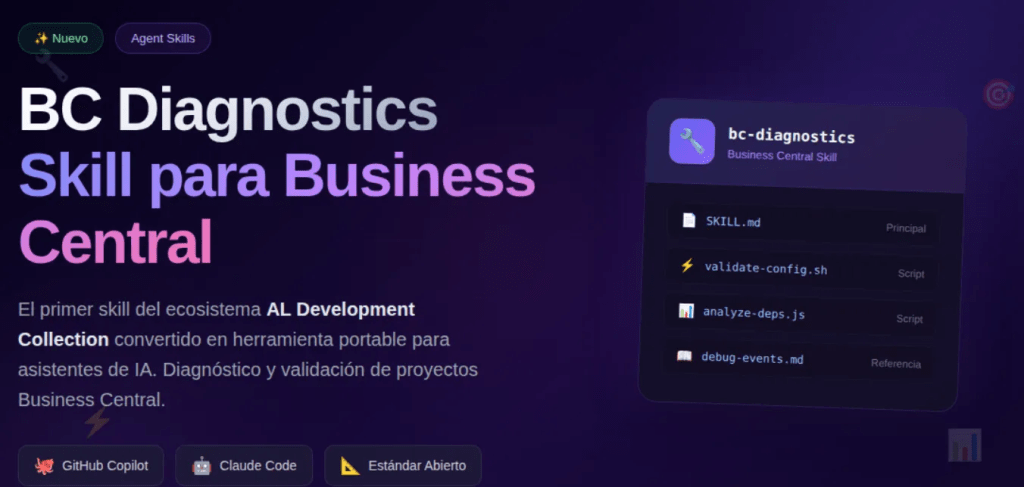



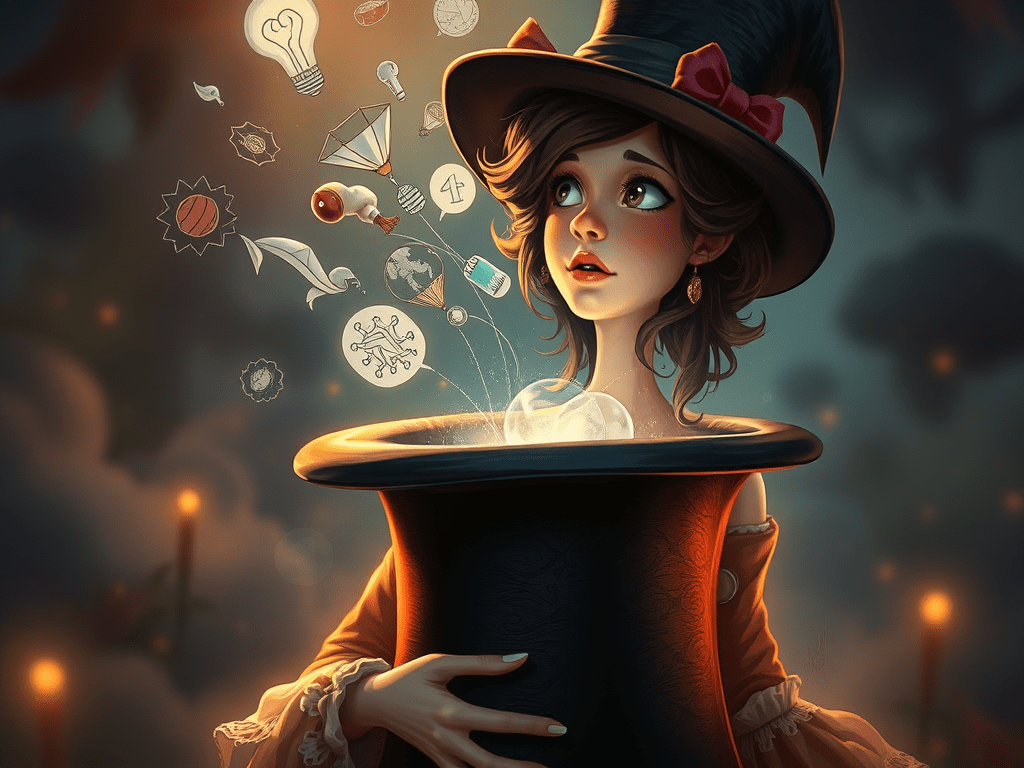




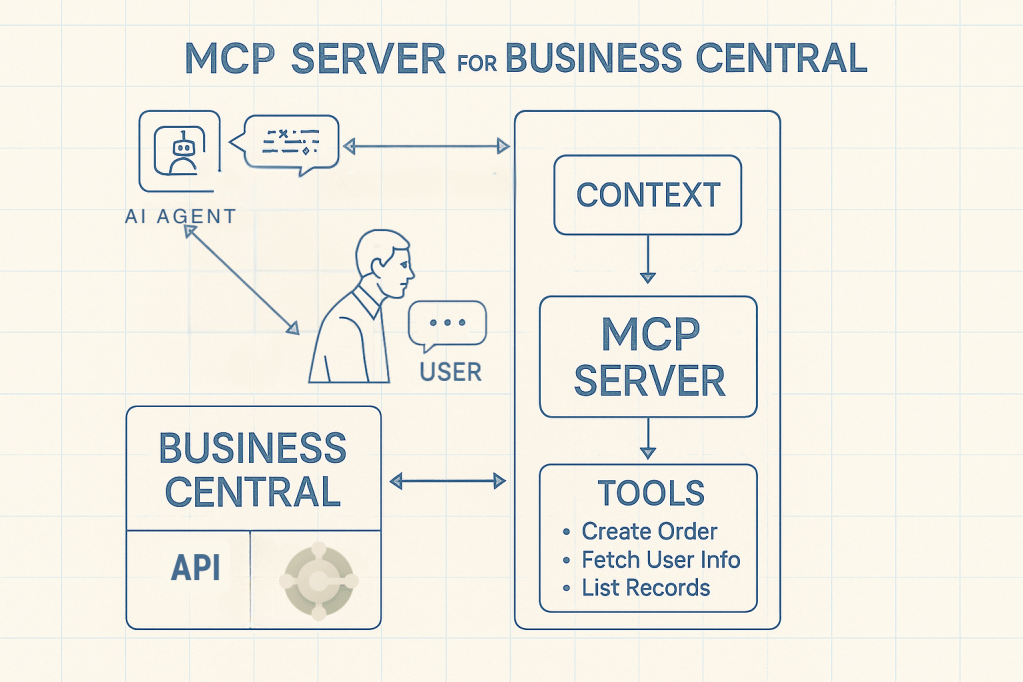






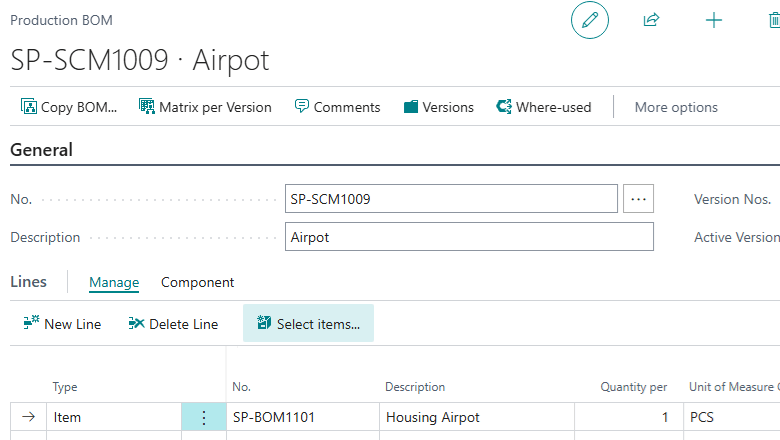





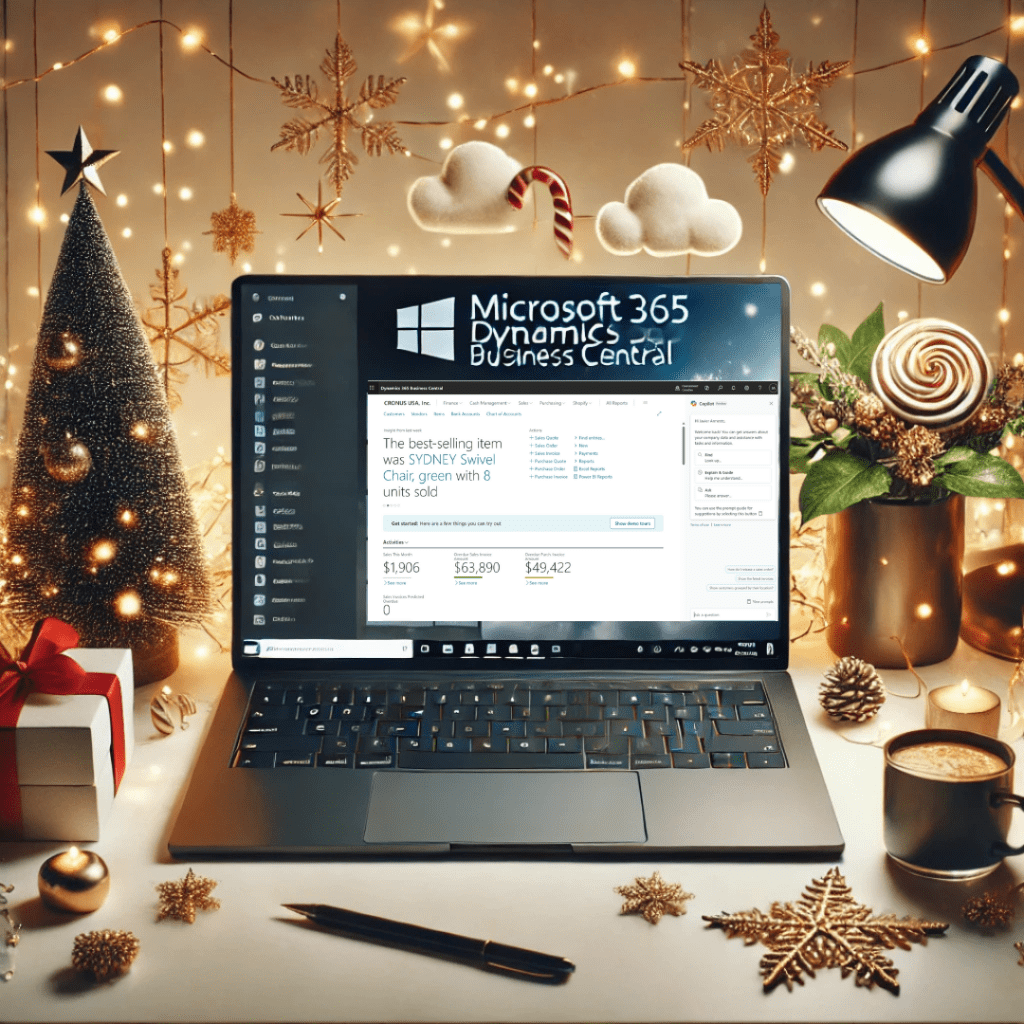









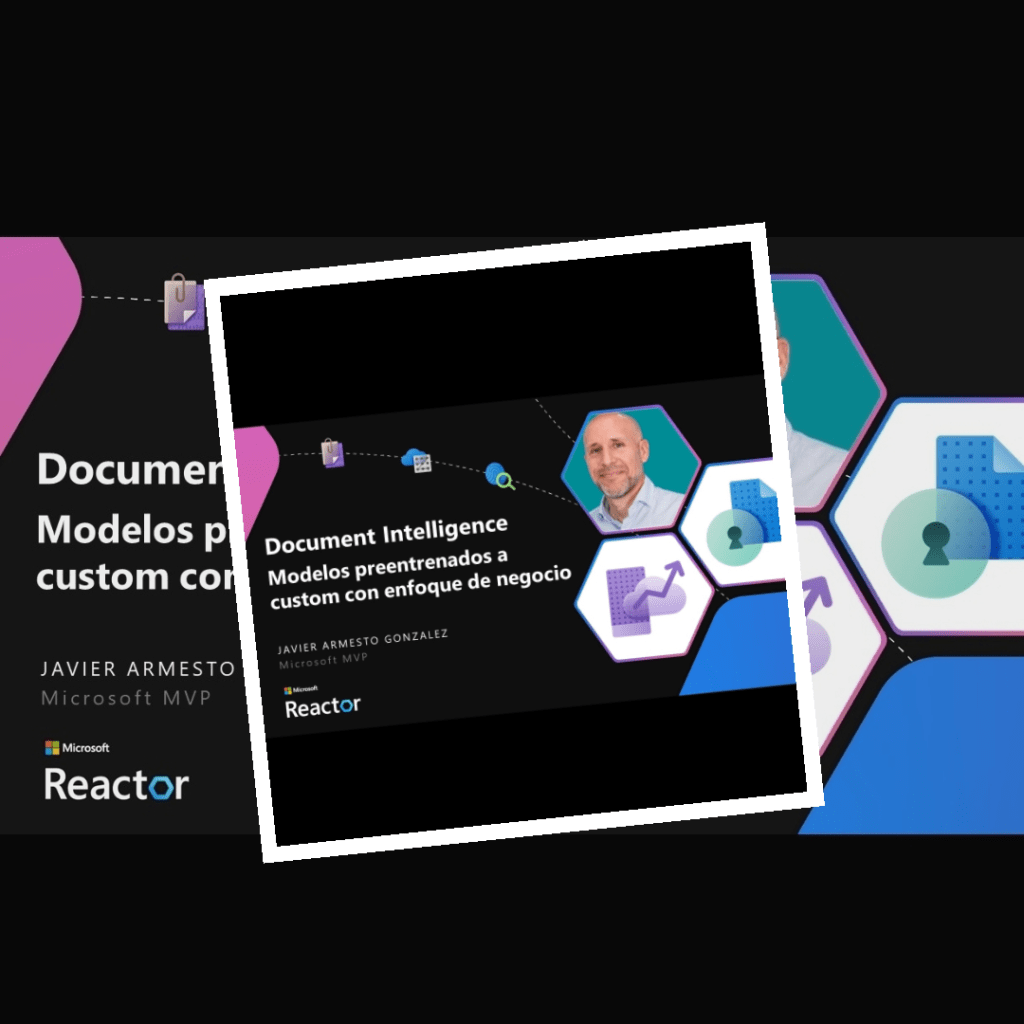





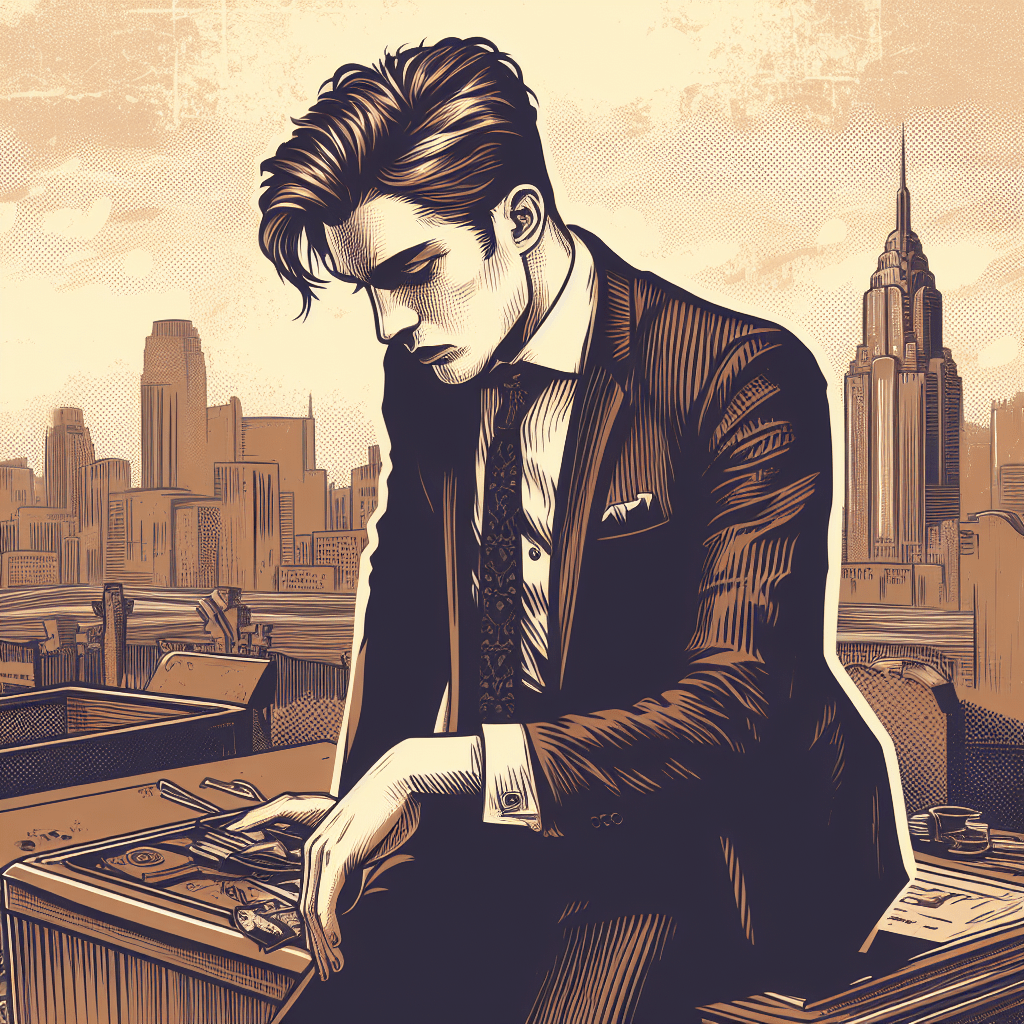

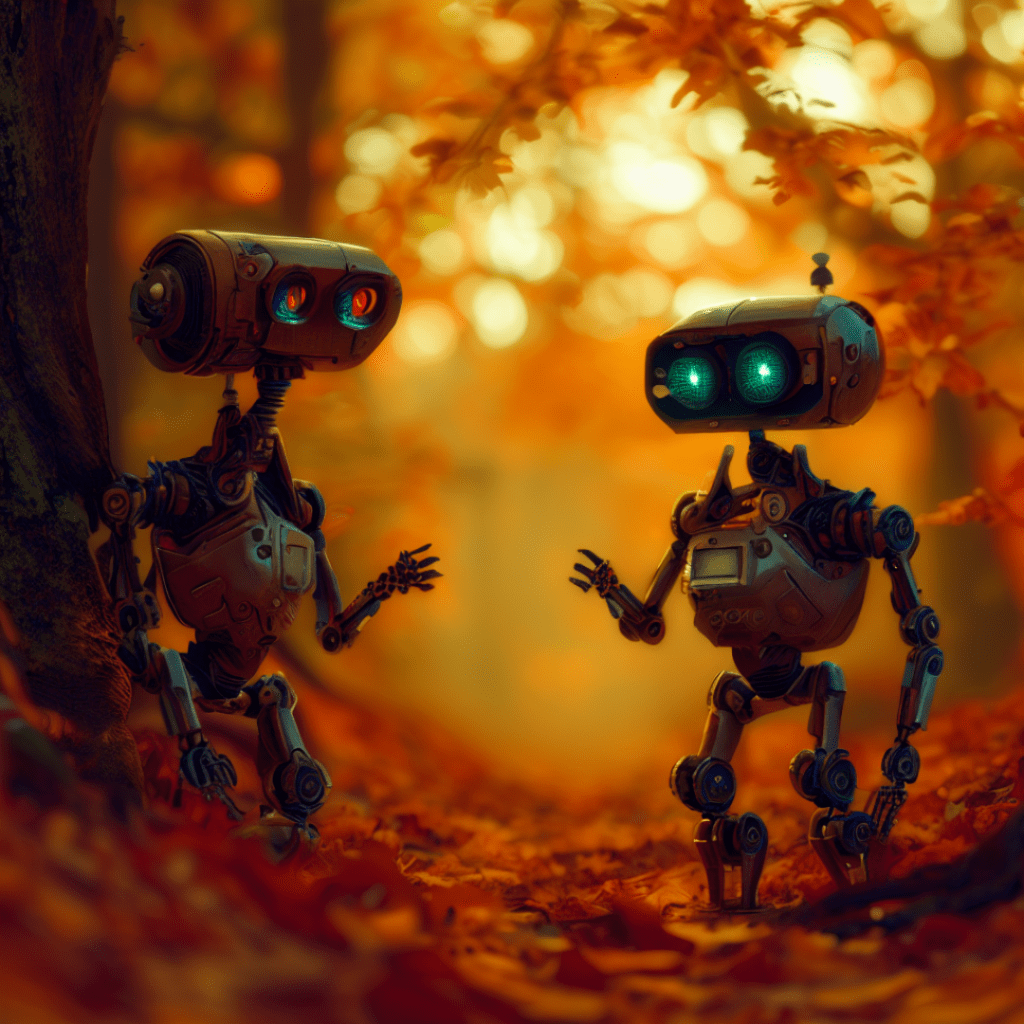

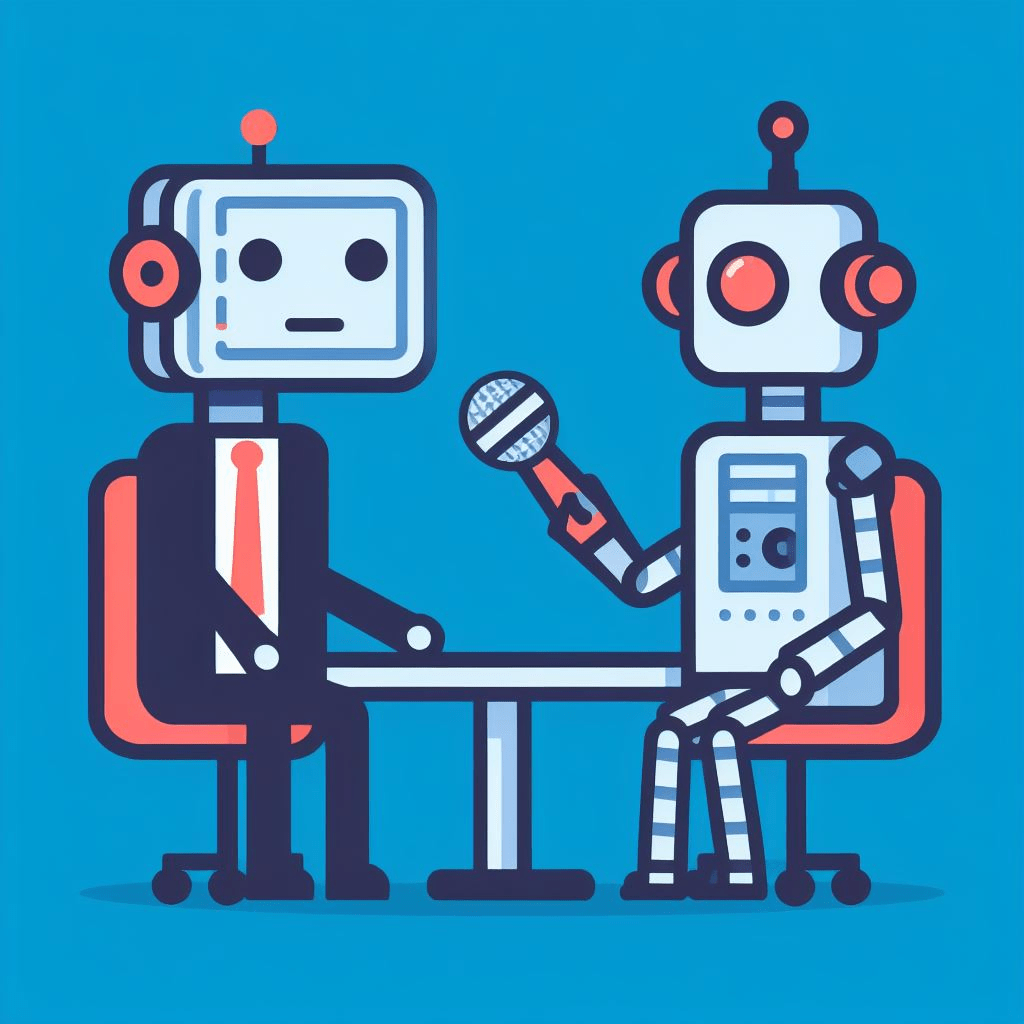


Deja un comentario